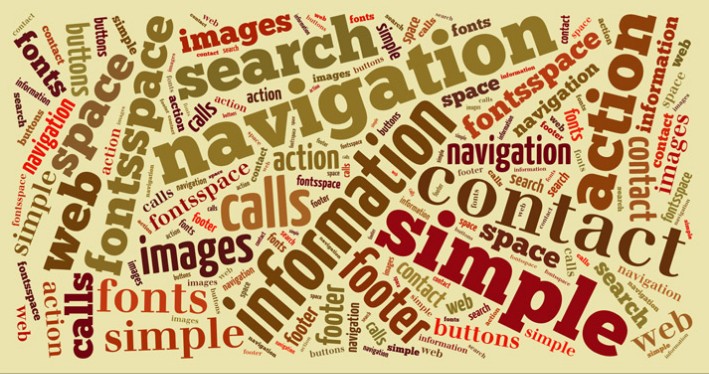<link rel="shortcut icon" href="/favicon.ico" type="image/x-icon" />






<title>Your page title goes here</title>
<meta name="description" content="Meta description goes here. Limit to 155 characters"/>




-
Sitemap – Here all links to the site pages are listed in a structured way & users can find the pages easily. Some people may not see the submenu items on the header menu, so the sitemap acts as a safety net catching the visitors before they reach at the end of the page. Social links
-
Copyright – Seen at the very bottom of the page & text aligned to center.
-
Have something like @year | Company Name | All Rights Reserved
-
Link to Privacy Policy.
-
Link to Terms of use.

-
Images & texts size should be reduced. Some images can be completely taken off for faster loading. Texts should be in a mobile readable format.
-
A smartphone can accommodate only hamburger menus.
-
Flash is not supported in smartphones.
-
Service Features
-
Portfolio/Clients
-
About Us
-
Our Team
-
Testimonials
-
Gallery
-
Video Section
-
Contact Us Form
-
Google Location Map